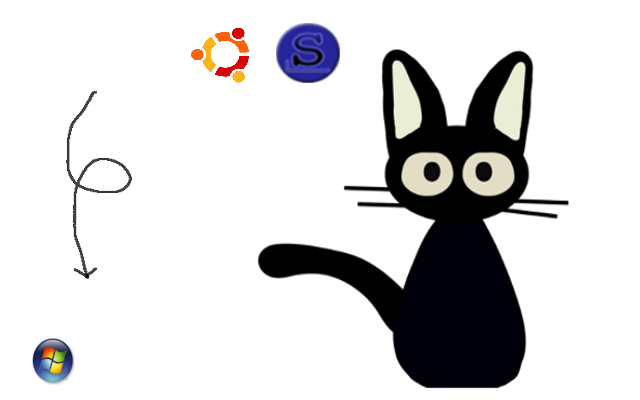1. My LAN and Desktop Environment
2. What is the problem of my Desktop Environment (Windows)
3. PC5 (Audio and Visual PC) change Windows to PC-UNIX
4. What is the problem of my note-PC (Windows)
5. Note-PC, change Windows to PC-UNIX
5-1.Selecting new (? old) note-PC
5-2.Wireless LAN for note-PC
5-3.Configuring Mew (Emacs)
5-4.Postfix filter
6.Printer, Scanner, LibreOffice ,,etc
6-1.Printer, Scanner
6-2.LibreOffice, Gimp, etc
7.My (personal) conclusion
.
First of all, I show my LAN.
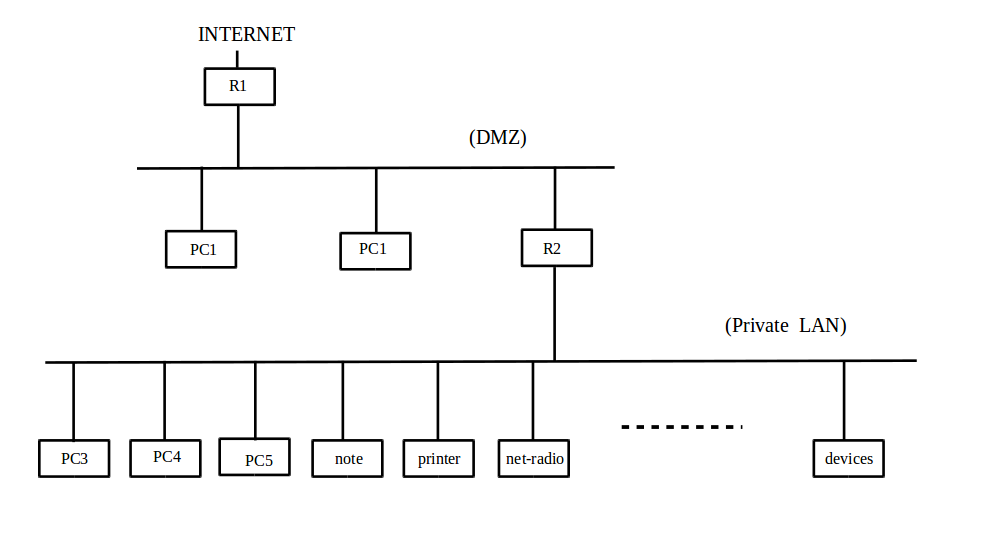
I connect display and keybord to PC1 and PC2 just only when I install OS to those PCs. I don't login to PC1 and PC2 from console but from PC3, PC4, note using ssh.
So the PCs which I login and use are PC3, PC4, Pc5 and note. But PC3 and PC4 are just for programing and practice of server software. So PCs which should have good DE (desktop environment) are PC5 and note.
These two (PC5 and note, both Windows) have some problems.
.
First, I explane PC5 in my living room.
When I watch movie (for example, youtube, amazon-prime) sometimes it runs stop and go. Virus scan needs much CPU power.
It is not interesting for me. So, I think I should change OS from Windows to PC-UNIX. May be this is shortsighted think,,OH.
I show my audio and visual system below. Visual data From PC goes to TV through HDMI cable. And audio data goes to USB-DAC through USB cable from PC. Sorry, japanese words means "this is lan".
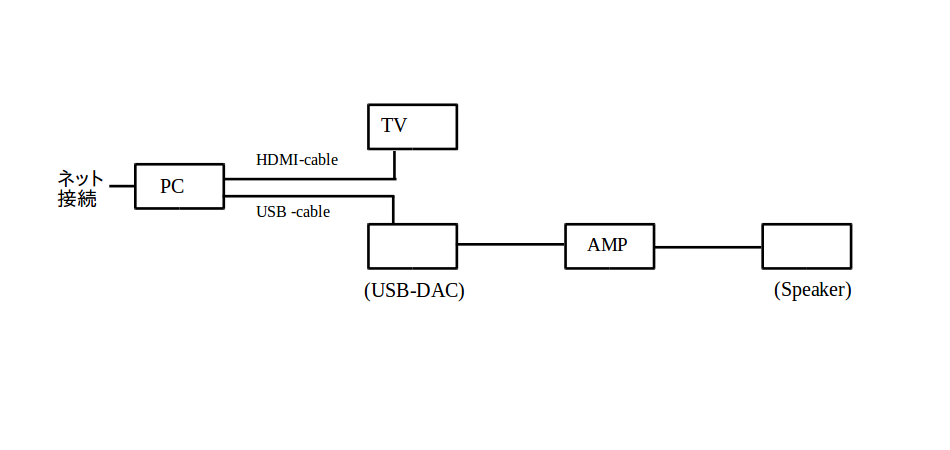
In above figure, PC means PC5. AMP is Marantz and speaker is B&W. USB-DAC is DENON (DA-300USB). It is front view of DAC.

This is rear view.

Because figure is a little small , you can't see well. But this DAC has 1 coaxial input , 2 optical input and 1 USB input.
I am primary grade in audio life (it means I am not audio-mania). So it is enough for me.
Previously, I used this system (below).
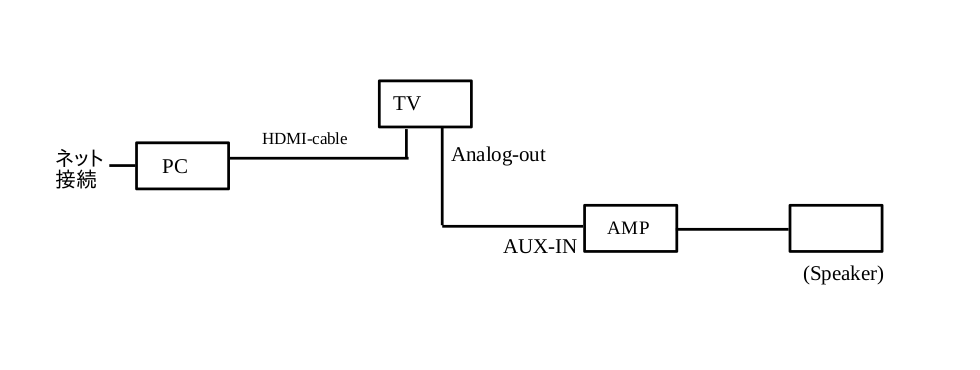
But the DAC in TV is not so good. It can't make nice sound. Sometimes high tone is not smooth. But after using USB-DAC above, my sound has become smooth and nice.
.
Now let's change Windows to PC-UNIX (PC5).
I have to decide which PC-UNIX should I use? I have used UNIXs from 1992, such as ultrix, BSD/OS, FreeBSD, OpenBSD and Slackware.
All these OSs are good. (In the meaning of "good server OS" and "easy to mentanance")
But this time I use desktop! So I choose another distribution. I choose Ubuntu. According to many informations in INTERNET, Ubuntu is easy to use. I hope I don't have hard time of using Desktop PC.(^^;;;
Before I change OS, I have worried about this.
----- Weather Ubuntu can recognize USB-DAC or not. ------
If Ubuntu can't treat USB-DAC, then I have to do that. I put visual data and audio data into TV through HDMI cable. And I have to extract audio data from TV's optical output. And I put it into USB-DAC's optical input.
If I do this, may be,,,, I can enjoy music through USB-DAC. But I hope Ubuntu can treat USB-DAC. Oh..I'm afraid.
I got Ubuntu-16.04-japanese-REMIX-edition from website. And I tried. But I could not install it to my PC5. OH, NO!!.
I lost 2 days to try it. Perhaps, Ubuntu is a little sensitive to hardware. Few months ago, I tried FreeBSD. That was good to install. But I can't install Ubuntu.
I gave up this machine and I decide to make PC one more, because I have mother borad, graphic board and DIMMs.
Those are the rest when I made another PCs. Wahaha.
Once I made new PC5, then it was easy to installl Ubuntu.
New screen of PC5 after I installed Ubuntu is below. I already installed Google-chrome and Chromium. It is 1920 x 1080dots.
So I satisfied this result. (^^)!!

Next thing is a supprise to me. When I connect USB-DAC to PC5, PC5 recognizes this DAC automatically.
Ubuntu is like Windows! Oh good!
When click system setting icon, click sound icon, then Ubuntu shows below.
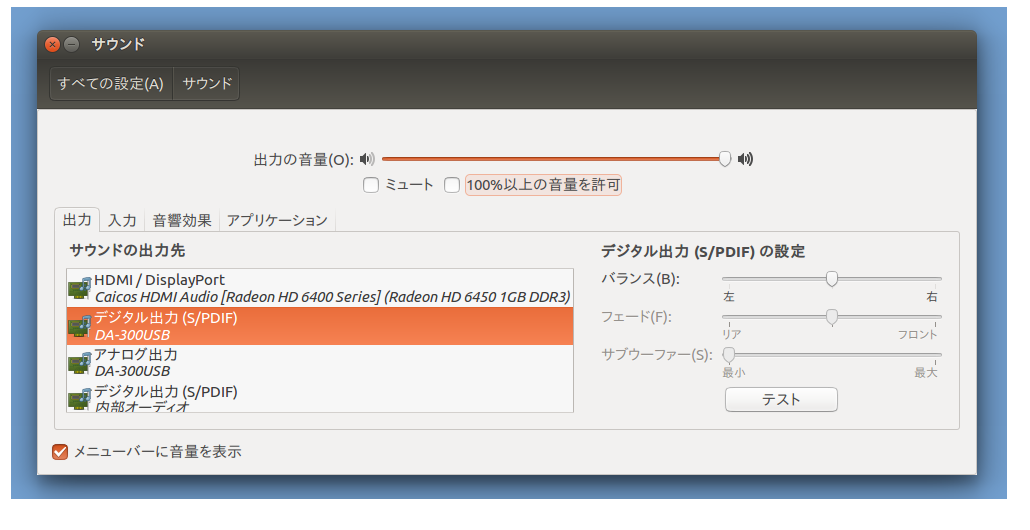
Sorry japanese words. But you can see DA-300USB name. This is the name of my USB-DAC. Ubuntu recognizes it automatically!
Top line shows sound to HDMI.(TV). Next line is USB-DAC digital sound output. Third line is also USB-DAC. ?? This is named analog?? But DA-300USB accept only digital data. No analog data.
Anyway,by using Ubuntu, I can enjoy nice sound and 1920x1080 dots graphics.
.
Next. About note PC. My problems are below.
First thing. Windows failed to update system. And it was not able to start up. I putted many personal files into that PC. Such as, Photos, Addresses, and so on.
I was at a loss. I can't accept that. So I take out HDD from note-PC. I putted it into another DESKTOP conmputer. And finally, I coulde backup personal files. Oh, I maed it.
Sometimes Windows become sencitive. Sometimes it becomes unstable. So I think I shoud not keep using this system (OS).
Next thing. Sometimes I see news about computer virus.(Net-news, radio-news and so on)
The word "Advanced Persistent Threat" appears in NEWS very frequently.
Everybody should pay attention to computer virus. And the target is always Windows.
Third thing. When I use PC-UNIX, it is easy to make backup. Because PC-UNIX systems have tar and dump archive utilities. These utilities are very good and easy to use.
But when I use Windows, it is complex (or hard) to do this. Windows does not have convenient backup utilities like tar and dump.
Because of above reasns, I decided to change my desktop environment from Windows to PC-UNIX. Of course, this decision will make another problems. For example
If I have too much worry about these questions, I can't use PC-UNIX. But I decided. It is the time to go! It is my departure.(^^)
.
.
First of all, I have to get new (? old) note-PC.
At this time, I have note-PC manufacutured by NEC. Windows machine. CPU 2.6GHz, memory 4GB, disk 750GB HDD. The name is "Lavie note".
It is OK. Nice note-PC.
But! ,,,,perhaps it is not good idea to change HDD in this note PC and input PC-UNIX to this note.
May be, I sometimes use Windows PC, because of above problems (Mailer , printer and scanner, some devices)
So, I have to buy another note-PC. It is expensive to buy new PC. So I choose secondhand PC.
Specs that I need is these. CPU upper than 2GHz, memory 4GB. I have new 2.5 HDD (500GB). So any HDD will do.
I checked amazon (japan) and yahoo (japan). I found a secondhand PC in amazon site. NEC Versa-pro note-PC. It was not so expensive.
Specs are below.
It is OK!. So I got this one.
Onece I changed HDD, It was easy to install Ubuntu 16.04 japanese remix-version.
Changing my desktop environment has started.
I show note-PCs below. Left one is Lavie-note. Right one is Verse-pro note-PC. Lavie-not is for home use. So this is thin body. Versa-pro is for business (office use). So it seems to be tough.
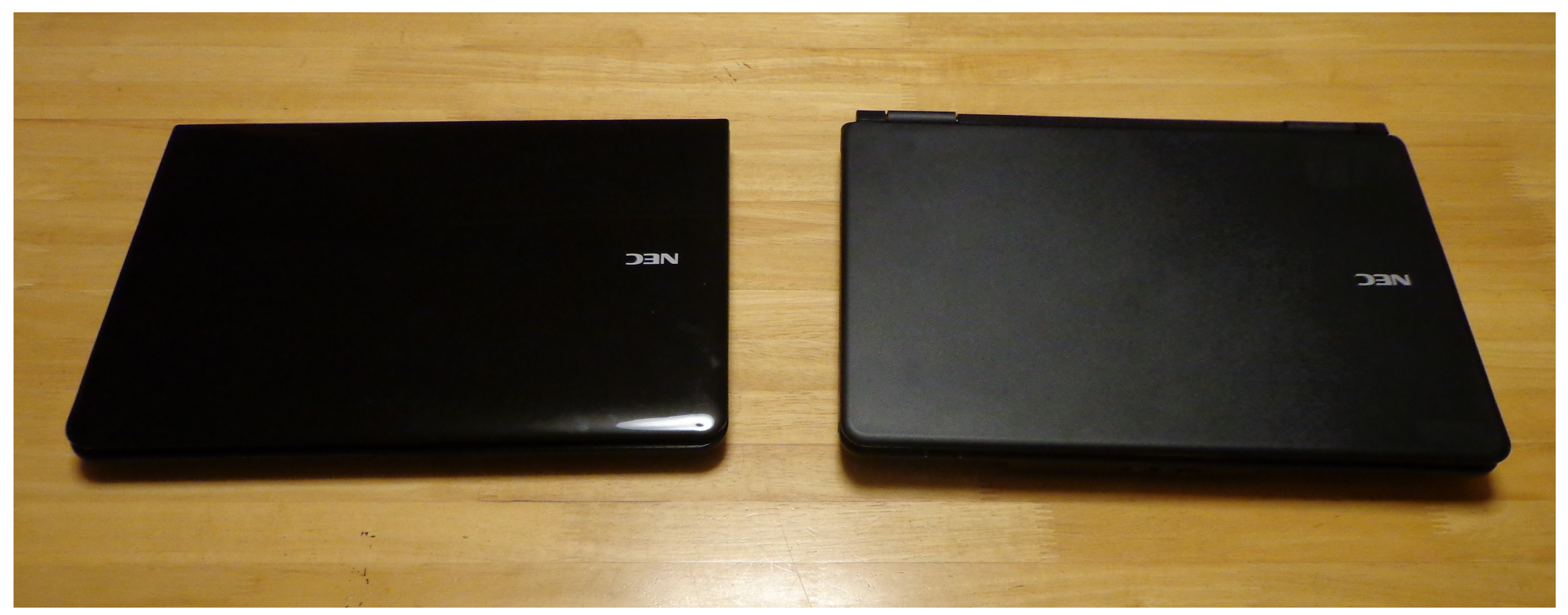
These PCs are same size. But thickness is defferent.

Body of Verse-pro is thicker than Lavie-note. Naturally.

Sorry, all these comments have no concern with PC-UNIX.(^^;;
.
Note-PCs should have wireless LAN adapter. When I use note-PC in Living room (on dining table), I often move it everywhere. So LAN cable should breaks frequently.
If possible, I should use wireless LAN. But Versa-pro does not have wireless LAN interface. So I bought USB LAN adapter.
First, I bought 300Mbps adapter. But Ubuntu could not detect this. Next, I bought 150Mbps adapter. Then Ubuntu detected this one. I made it!
Photo is below.
Left one is 300Mbps adapter, Ubunutu could not detect. So adapter is still in case. Right one is 150Mbps adapter. Ubuntu detected this. So case is empty.(^^)
I am using it.

.
I have been used EdMax (the name of mailer ie MUA) for almost 20 years. It is good mailer. Good points are listed below.
I used thunderbird first, when I installed Ubuntu. But this mailer is not usefull for me. Not flexible. So I stopped using this.
Next, I decided to use Mew. Emacs mailer.
Long time ago, I tried to use Mew. But I gave up to use it. It was hard for me to use. Difficult.
This time, I once more try !
I remenber that the reason of difficulty (to use) depends on difficulty of making configration file for Mew.
This time, I read manuals , I saw many site describing about Mew. And then I tried to make configration file. But I failed again.
Next I think I should use another person's configration file. Perhaps, I can arrange it. I once more searched website describing about Mew.
And I found it.
I arranged it and I could use Mew. I made it!....(^^)
I show my configration file below.
;;
(setq mew-use-cached-passwd t)
(setq mew-use-master-passwd t)
(setq mew-auto-get nil)
;;
;;
(setq mew-config-alist
'(
;;; default account
("default"; for quinos-addr@quinos.net
("name" . "quinos-name")
("user" . "quinos-addr")
("mail-domain" . "quinos.net")
("smtp-server" . "mail.asahi-net.or.jp")
("smtp-port" . "587")
("smtp-user" . "uid-smtp-asahi")
("pop-server" . "192.168.x.y")
("pop-user" . "uid-pop-quinos")
("signature-file" . "Mail/sign-default")
("pop-delete" . t)
("pop-auth" . pass)
("pop-size" . 0))
;;; sub-account2
("sub2"; for nifty-addr@nifty.com
("name" . "nifty-name")
("user" . "nifty-addr")
("mail-domain" . "nifty.com")
("smtp-server" . "mail.asahi-net.or.jp")
("smtp-port" . "587")
("smtp-user" . "uid-smtp-asahi")
("pop-server" . "pop.nifty.com")
("pop-user" . "uid-pop-nifty")
("signature-file" . "Mail/sign-nifty")
("pop-delete" . t)
("pop-auth" . pass)
("pop-size" . 0))
;;; sub-account3
("sub3"; for asahi-addr@asahinet.jp
("name" . "asahi-name")
("user" . "asahi-addr")
("mail-domain" . "asahinet.jp")
("smtp-server" . "mail.asahi-net.or.jp")
("smtp-port" . "587")
("smtp-user" . "uid-smtp-asahi")
("pop-server" . "pop.asahi-net.or.jp")
("pop-user" . "uid-pop-asahi")
("signature-file" . "Mail/sign-asahi")
("pop-delete" . t)
("pop-auth" . pass)
("pop-size" . 0))
;
))
;;
;;
(setq mew-refile-guess-alist
'(
("To:"
("quinos-addr" . "+quinos-dir")
("nifty-addr" . "+nifty-dir")
("asahi-addr" . "+asahi-dir")
)))
;
(setq mew-refile-guess-control
'(mew-refile-guess-by-alist
mew-refile-ctrl-throw
mew-refile-guess-by-folder
mew-refile-ctrl-throw
mew-refile-guess-by-from
mew-refile-ctrl-throw
mew-refile-ctrl-auto-boundary
mew-refile-guess-by-default))
;
I have to explain above configration. As you see, this is a little complex. Complex means a little strange. (^^)
Before I explain about Mew's configration, I have to explain smtp server's problem. About IP address and FQDN (full qualified domain name).
I have 1 IP address. It's 106.158.120.232 now. It's not fixed number, because it is dynamic IP address. And this address is provided from my ISP. Asahi-net and DION.
Next, I got my domain "quinos.net" from value-domain.
I decided quinos.net is 106.158.120.232.
I can decide it, because it's my domain. I'm charged.(^^)
And so, name server in value-domain answers "www.quinos.net" is "106.158.120.232".
But that name server does not answer "106.158.120.232" is "www.quinos.net", because this is not charged to me and value-domain.
Then who is charged?
It is Asahi-net and DION. They decide that "106.158.120.232" is "KD106158120232.ppp-bb.dion.ne.jp". Not www.quinos.net!
This fact causes problem in mail-system.
Now I send E-mail from my site (quinos.net) to someone@docomo.ne.jp, japanese mobile-yphone company E-mail address.
Smtp server in docomo is configured not to receive E-mail from smtp server that has another FQDN. Like my quinos.net.
So my E-mail returns to me. It says "I can't go to someone in docomo.ne.jp!! Docomo smtp server refused me!".
This problem is not special today. Because many people makes his own server. And they get their own domains. Perhaps, they use dynamic IP address and dynamic DNS. So they have same problem with me.
In recent days, many site refuse to receive E-mail from such network (like quinos.net).
This is because they want to refuse E-mails with Virus.!!! But I'm not a sender of Virus mail!! OH NO!
These situation causes me to think how to send mail from my site.
And I did some trick to send mail. (Not bad trick. Of couse!)
The figure below is my first setting of smtp server. My first smtp server's style. (2001 --- 2005)
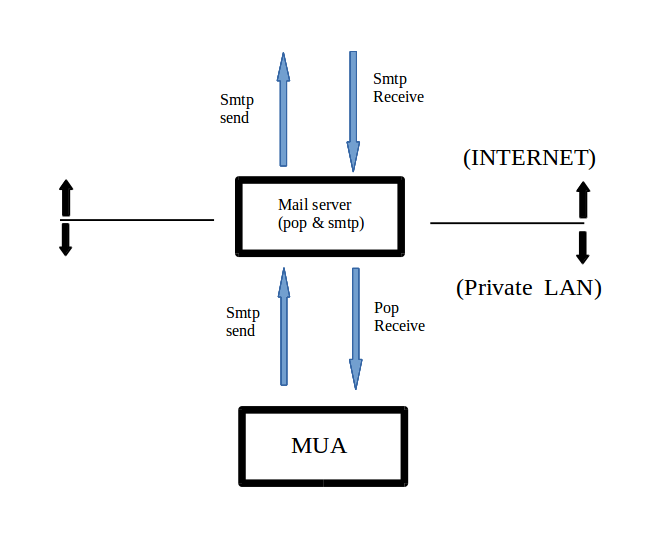
But soon after I started my domain, few networks refuse to receive E-mail from my site. Because IP address and FQDN does not match!.
So I changed system. Please see below.
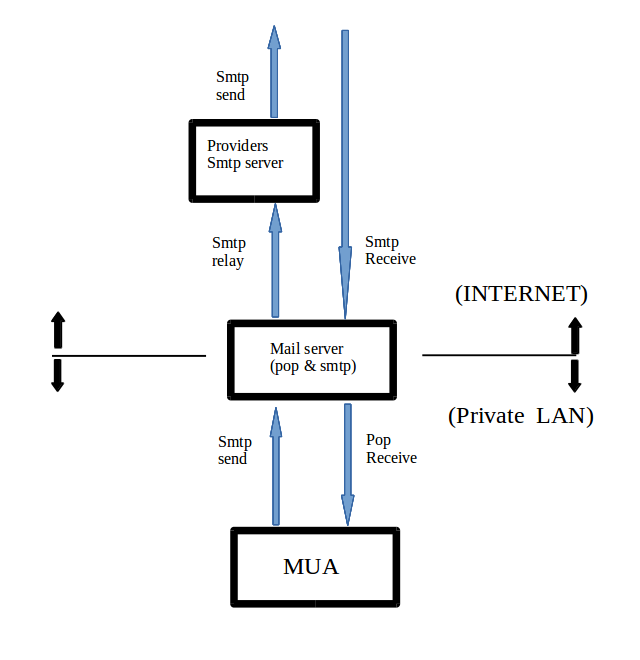
This is SMTP relay. My smtp server asks to another smtp server "Oh please send mail to him". Asked server belongs to provider. The provider's server matches IP address and FQDN of course! So this pattern (this style) goes well. Naturally.
In order to take this style, I have to compile postfix (smtp server) with SASL library. So I did it.
But! one day I heard that "SASL is a large software. If someone compile postfix with very large software. Perhaps, bug comes into postfix with that large software". Oy NO!
This insistence is very persuasive.
Next, I changed mail sending style (pattern) to below figure.
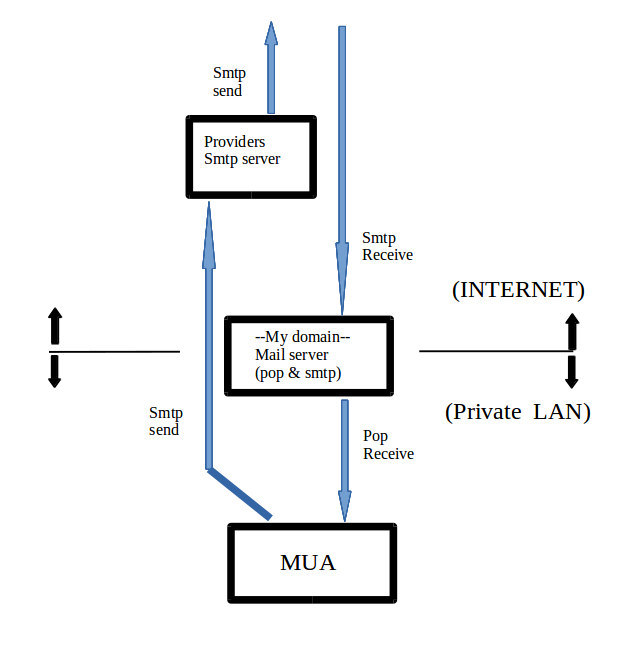
This patter (this style). I don't use my smtp server for sending E-mail. It just only receives E-mail.(^^). Receive... only receive.
Of course this pattern goes well. And if I take this pattern, I don't have to comple postfix with SASL library.(^^)
It is the biggest reason why I take this pattern.
My Mew configuration file (.mew.el file) takes this pattern.
One more, I selected nearest SMTP server.
I have nifty account. And my provider (ISP) is ASAHI-net and DION. So I also have asahinet account. But hop count from my-site to nifty's smtp server is about 30. Asahinet is about 10. Asahinet is closer. So I selected asahinet's smtp-server.
In above Mew configration, I always choose asahinet smtp server to send E-mail.
At last, I explain my Mew configration.
Sub2 and sub3, the same explanation. The different point is just only the difference of provider.
I have not explanined spam filter yet. But Mew works well with above configuration. It's OK for me.
.
I can't use spam filter in Mew. So I did it in Postfix. It's kind of easy in Postfix.
Make header_checks file in /etc/postfix.
Append below line in /etc/postfix/main.cf.
That's all.
header_checks = regexp:/etc/postfix/header_checks
Sample of header_checks is like below.
/^Subject:.*Payment/ DISCARD /^Subject:.*Invoice/ DISCARD /^Subject:.*Final/ DISCARD /^Subject:.*Update/ DISCARD /^Subject:.*Request/ DISCARD --------------------------- --------------------------- --------------------------- --------------------------- ----- -----
DISCARD is to use "receive and drop". It does not say "NO" to sender. If I use REJECT here, Postfix says "NO I can't receive this mail" to sender. I prefer DISCARD.(^^). Perhaps sender will think "Oh he receives mail". Ahaha.
With section 5-3 and section 5-4, my Mew configuratioon (ie my MUA) goes well like Edmax. It is Ok!
.
.
At first, when I decided to use PC-UNIX as Desktop environment, I thought that "parhaps I can't use printer and scanner like Windows."
But this is wrong! Ubuntu can use both like Windows. Very good.
Many sites describe about this. So I don't explain well, but I do just a simple explain.
I tried to use printer soon after I have installed Ubuntu. But in configuration step in Ubuntu, there is not my printer's name. My printer is EPSON PX-048A. This printer.

I chooseed similar name printer. But test print does not go well by similar name. No....
I tried to find information in many websites. And I found it.
They say "Printer makers provide with printer drivers. So you have to find Priter maker's website."
But in japanese EPSON website, I could not find driver for Linux.
Then another site says "US EPSON site provides drivers for Linux".
And I found that!
In this site "http://download.ebz.epson.net/dsc/search/01/search/searchModule" I found it.
This screen appears, I put the printer name "PX-048A" in, and put Linux into OS. Then I saw many drivers.
There ir also scanner driver. OH!!
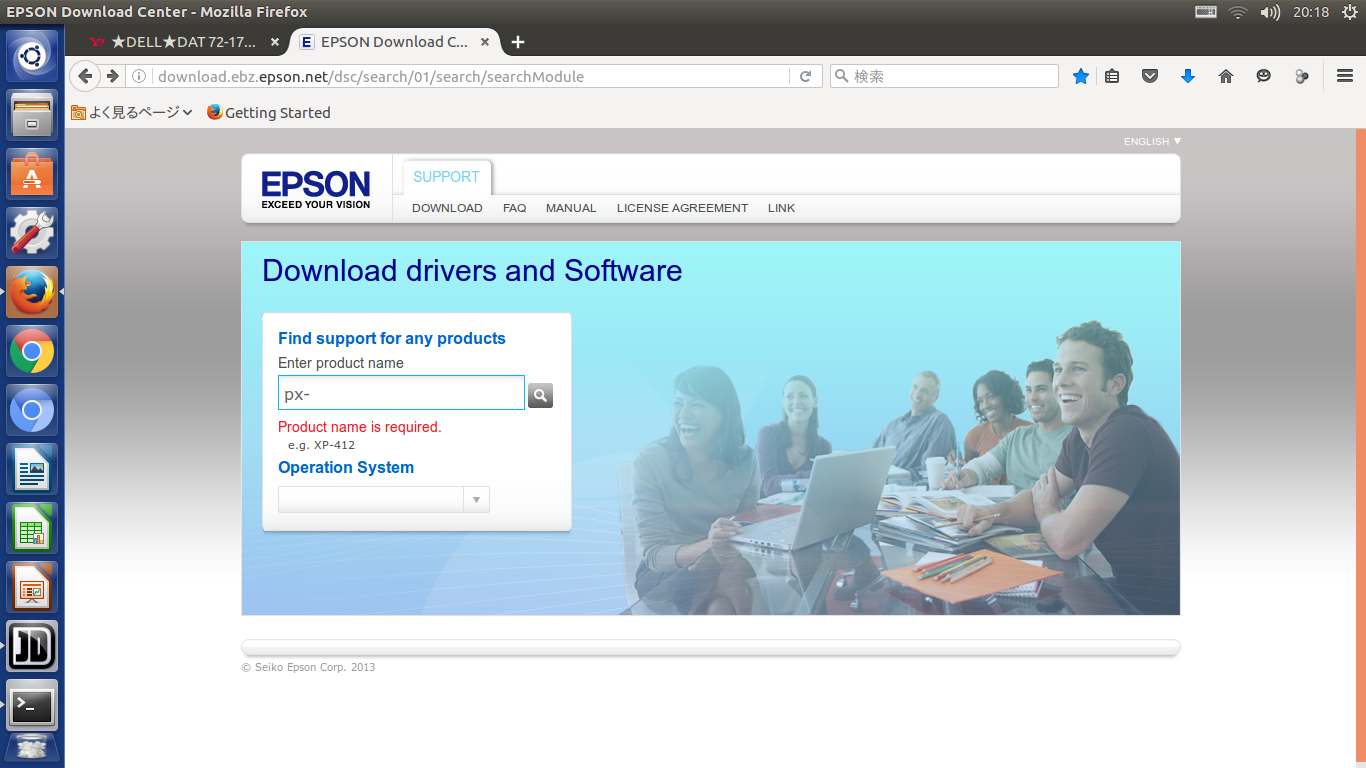
I installed these (printer and scanner) drivers into my PC. The name of drivers for Ubuntu is hogehoge.dep.
I tried test print. It's ok. Beautifull collors. No problem.
I tried simple scanner comes with Ubuntu. When I cricked, then scanner works and it made scaned image file. OK!
Of course I could store this file into my local PC.
It is great. By using Ubuntu and EPSON drivers, I can use printer and scanner like Windows. Great!

.
LibreOffice is very similar to Excell and Word in Windows. LibreOffice can read Excell file and Word file. One point that LibreOffice can't read file is Postcard format file made by Word. Only one thing. But it's not so big problem. ok. I can make it by LibreOffice once again at once.
I made several figures in this chapter by LibreOffice. This is the screen at that time.
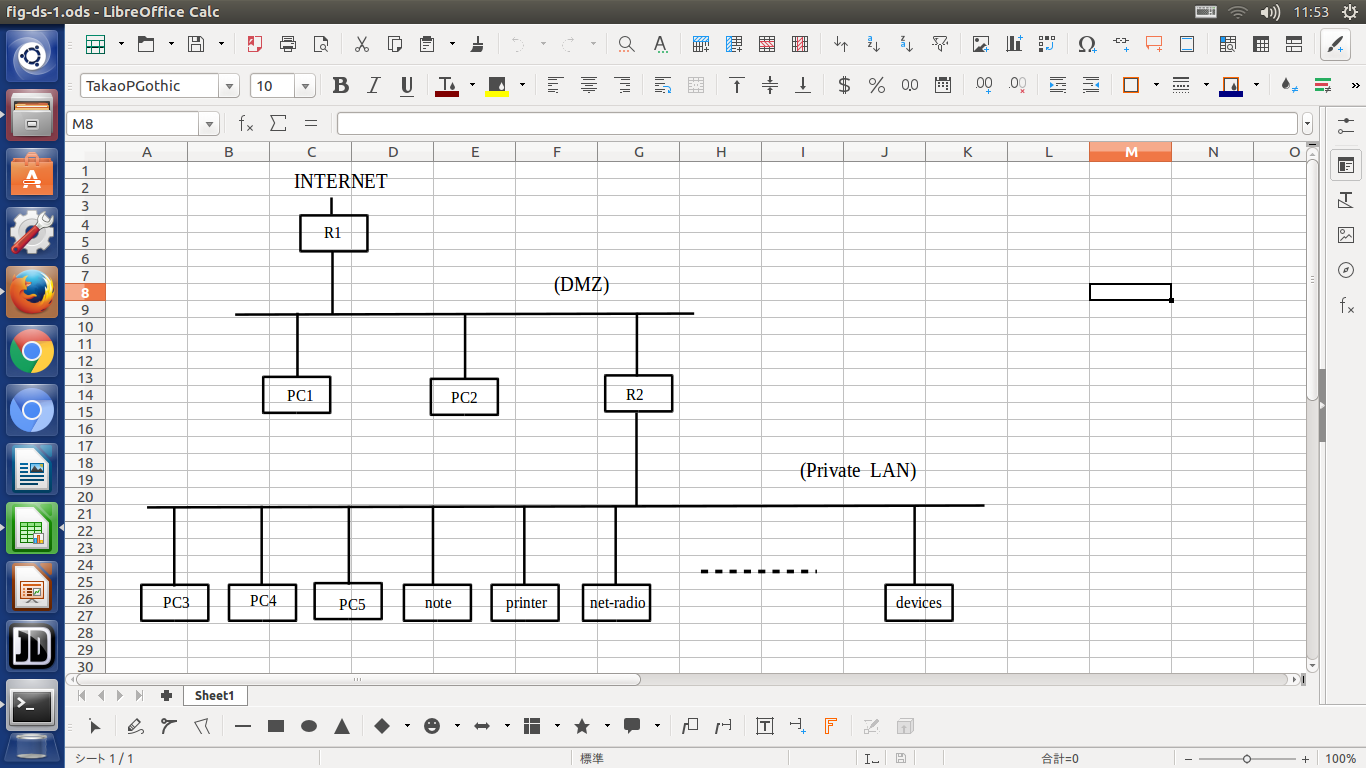
I made this figure by LibreOffice and export to another format (PNG).(^^)
I also used Gimp. This is also good software. It has many functions. It is very smooth better than the famous software in Windows.
Other softwares. Translater from MP4 to MP3. DVD movie player. Burning DVD or CD. All these softwares are OK. Easy to use and sufficient ability.
Of course, installation is easy in Ubuntu.
.
I respectfully write my conclusion here. If you don't want to read this, please omit this section.(^^;;
I thought "Perhaps PC-UNIX is 85%" before using PC-UNIX for desktop environment. That means 85% of Windows. But the truth is more than 85%.
I think it is almost 95%. It is usefull not only for techinical work but also office work.
I think 5% subtraction is 2 points.
One, I can't watch moving image that uses Active-X (Microsoft original). Anothe one, I can't use the software which comes with handy GPS for mountain climing.
But these 2 are not so big problems.
For checking current position, I can use GPS without Windows PC. Of course, naturally.
Only when I have to use Windows is to make and upload mount climing course. This time I have to use software comes with GPS. Just only this time.
In fact, I used Windows PC soon after I installed Ubuntu into another note-PC. It's several times. May be 10days.
But after that, I havn't used Windows.(^^) It pasts almost 2 months. No needs to use Windows.
One more thing. I manage and control server OS and development environment OS.(PC).
But I don't want to manage and control Desktop environment OS. Desktop environment OS should be mentenance-free.(^^)
In this point, Ubuntu is also very GOOD!. I can use this OS almost without management.
Ubuntu is OK.